Regardless of what Roblox Executor you use to exploit games, you will have to encounter issues, errors and glitches.
The same thing happens with Delta Executor users. Not always but sometimes, they get errors or issues while running or executing scripts.
One of the most common errors a Delta Executor user encounters on a daily basis is injecting issue.
A lot of Delta exploit users took to social media complaining that they are unable to inject while running the script.
If you too are getting the Delta Executor not injecting issue then don’t worry, we have got you covered.
In this guide, we will teach you a very simple way that can be used to resolve the Delta not injecting problem.
Without any further ado, let’s get started:
How to Fix Delta Exploit Not Injecting Problem (2024)
Unlike other Delta issues and errors, injecting issue can easily be fixed by applying the following steps:
- first, you need to uninstall and install Delta Executor from its official website: delta-executor.com.
- Once installed, launch the executor and check if the error remains.
- If you continue to get the same error then you will have to click on the ‘Configure’ option located from the left side panel.
- After that, you need to click on the ‘Fixes’ option as shown in the below picture.
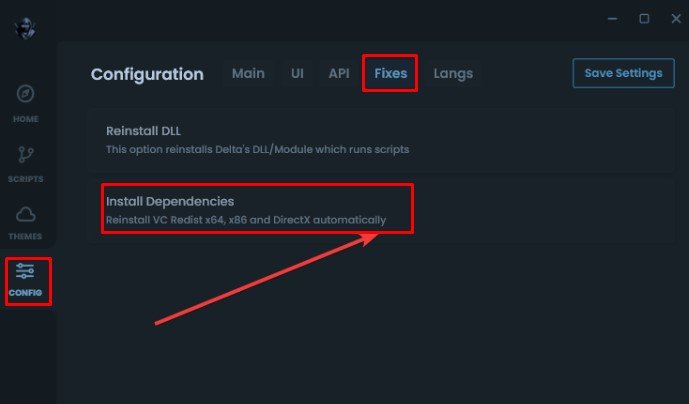
- After doing this, you need to click on the “Install Dependencies” option.
- When you do so, a pop up message will appear on the screen that says, “Make sure to press ‘Start Fix’ on the windows that opens”.
- Now, click on the Ok button.
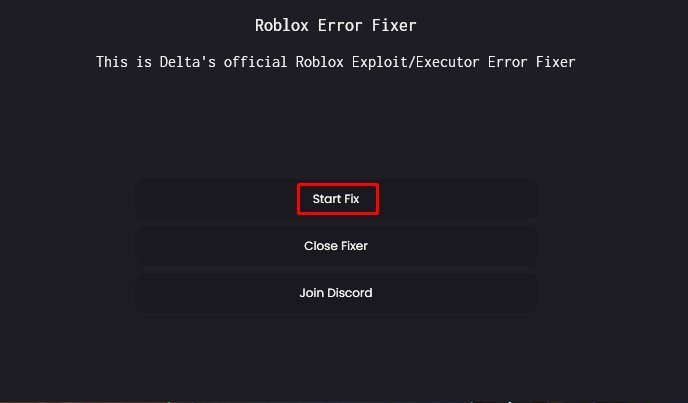
- When you do so, a new window will appear on the screen.
- There, you need to click on the ‘Start Fix’ option.
- After that, you need to follow the on-screen instruction.
- Once done, close the application and then relaunch and check if the error persists.
- Now, the error will be gone.
- That’s it.
That’s all you need to know about how to resolve the Delta Executor not injecting issue right now.
